
Presented by Paystrubmakr.com your best online pay stub generator 08-26-2019
 Take a tour on how to create your pay stub
Take a tour on how to create your pay stub
INTRODUCTION
Using a computer for a long time is related to some potential health problems, or computing-related disorders (CRDs). This article will review the effects of long-time working on a computer potential health risks effects. Enjoy this video to see what health problems can be caused by working on a computer for too long time. Adverse Effects of a computer towards one’s health
How Internet growth in the last 24 years
| DATE | NUMBER OF USERS | % WORLD POPULATION |
INFORMATION SOURCE |
||
| December 1995 | 16 million | 0.4 % | IDC | ||
| Jun 2019 | 4,422 million | 57.3 % | Internet world | ||
“When I took office, only high energy physicists
had ever heard of what is called the World Wide
Web. Now even my cat has its own page.”
– Bill Clinton
COMPUTING AND HEALTH
In the last 24 year, computers became the primary tool for office and data processing in all segments of life. It may be in the receptionist’s desk as well as on the president’s desk, in the children’s homework desk or NASA high-tech scientists. Computers are anywhere, in the hands of almost everybody.
Some people use the computer for long hours during the working day and even through the night time. Being used so intensively by millions of people and children around the world raises questions about its influence on the user’s health and safety, especially heavy users and children health. We are familiar with some health effects such as joint pain and eyes strain caused after a long period of typewriting and screen watching.
The longer-term use of computer influence on our health is not known yet because it is not that long time that humans use a computer; it is hardly one generation of users. The mass of computer users has no more than 25 years of work. In the last ten years, we got one more player in the digital screen culture, the smartphone, it added more screen hours to the computers working time.

At this moment we have TV screens, computer and tablet screen with the smartphones in our and nonstop.
To protect the people that spend the day working on computers, the US labor department has a department for “Occupational safety and health administration” issued its recommendation on how to take care of the safety and health of computer users. Computer Workstations
WHAT ARE THE COMPUTING-RELATED DISORDERS
The most highly associated health problems to the use of a computer are the upper limb disorders, eye problems, stress and fatigue, and skin complaints.
Upper limb disorders Sitting on a chair and using your fingers, hands arms up to your shoulders for long hours every day can cause you some aches and pains, it can be muscular complaints or Repetitive strain injury (RSI). Those disorders can be attributed to the long hours of work in a computer work-station for years practicing extreme performance of repetitive, dextrous operations.
Such repetitive activity can cause tenosynovitis (swollen muscles) or carpal tunnel syndrome (swollen tendons) Prolonged, and speedy typewriting may cause an RSI, and you can learn this way of avoiding the injury of overworking on a PC and beating RSI video.
Eye problems can come from long hours of working in front of a computer flat screen not taking breaks will force your eyes and can cause computer vision syndrome (CVS)

The reason for CVS is the use of our eyes in the way our eyes were evolved to do. During our evolution, we were hunters in a natural environment. The light was white trees and plants were green, and the blue sky was above us and not in front of us with more blue light than daylight.
The computer screen can cause several problems that all together are called. Computer vision syndrome (CVS). This syndrome has a range of eye strain and discomfort. A research found that 50% to 90% of the people who work long hour in front of a computer screen suffers at least some of the symptoms eyestrain.
- headaches

Headache - blurred vision
- dry eyes
- neck and shoulder pain
These symptoms may be caused by:
- poor lighting
- glare on a digital screen
- improper viewing distances
- poor seating posture
- uncorrected vision problems
- a combination of these factors
We do not have official respond on the influence of using a computer screen on the long term eye problems. Some users do claim that using a computer for all-day for many months can cause long term eye damage.
To avoid repetitive strain injury, I made changes in my work patterns and allowed me to take short breaks. Posture changes will avoid focusing on the same fixed distance for long periods. I found that it is reasonably effective in reducing eye problems. Most of my co-workers also see that flat screen LCD, TFT or LED displays to be more comfortable to use for extended periods when you reduce the brightness and use a large font in a distance of at list one hand from the screen. Using a bigger screen makes you move your eyes and fix then on a small area. I have a unique custom made eyeglasses for the time I work in front of the Visual Display Unit (VDU) Some people may feel better with medium-range lenses, and others will feel better with progressive lenses.

Portelo recommends sticking to the 20-20-20 rule. “Every 20 minutes, look away from your screen at something 20 feet away for 20 seconds,”
Blue Light affects your eyes
Our eyes get blue light as part of the daylight as a beneficial part of the white light. The blue light has a role in setting, Circadian rhythm, boosting attention, and mood. The technologic era brought us the extensive use of electronic devices with a flat-screen that emit mostly blue light much more than the daylight that we evolved using. The most common screen is the white -light LED type of display. It has a peak emission in the blue wavelength range (400 – 490 nm). The eye’s corona and lens can not block this emission of blue light.
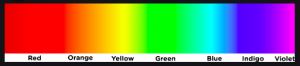
There is increasing evidence that suggests that blue-light dark side can be a problem. Extensive use of a screen at night, can suppress the secretion of Melatonin and wreak our sleep and awakeness circle rhythms, and recent studies have found that extended exposure to blue light may damage the retina, though as not been clear how it is done.
New research made by the University of Toledo proved that when blue light hits a molecule of retinal, it triggers a flow of chemicals that could be toxic to the cells of the retina of the eye.

Stress and fatigue, people that use a computer for long periods, complain about excessive stress and fatigue. We already talked above on the visual concentration for long hours and the need to take a break every short time to avoid the effect on our eyes. The intensive mental work for long hours that go with the work on the computer takes its toll on the brain. Computer software and hardware are not an implacable machine and program, adding to the intellectual effort of doing the job itself the bugs and glitches that can frustrate you and get your stress level too high.

Do not save on your technology tool; look for the right model and capacity of the computer and updated software. Keep in mind that breaks are as important as working time. Bringing your mind and body to the limits will not necessarily produce more and better work.
THE UNITED STATES DEPARTMENT OF LABOR RECOMMENDATION
Millions of people work with computers every day. This eTool* illustrates simple, inexpensive principles that will help you create a safe and comfortable computer workstation. There is no single “correct” posture or arrangement of components that will fit everyone. However, there are basic design goals, some of which are shown in the accompanying figure, to consider when setting up a computer workstation or performing computer-related tasks.
Consider your workstation as you read through each section and see if you can identify areas for improvement in posture, component placement, or work environment. This eTool provides suggestions to minimize or eliminate identified problems, and allows you to create your own “custom-fit” computer workstation.
DEFINING HABITUAL USERS/OPERATORS
How to determine users and operators? For means of regulations, insurance, and HR, we can divide the people that use computers at work as frequent users. For example, secretaries, typists, data entry clerks, and telesales operators are regular users. In other cases, the definition can be the following:
- When a worker depends absolutely on the Visual Display Unit (VDU) to do their job.
- When the worker has must use the with not right to stop. VDU.
- Does the worker receive enough training on the use of VDUs?
- When the worker regularly uses VDU for an hour or more at a time.
- Use a DVU on a daily base.
- When the speed of transferring data between the worker and a monitor is the primary job requirement.’
- When the DVU demand from the worker intensive attention and concentration

WORKSTATION RISK EVALUATION
It is the employer’s or yours (as a self-employed) resònsability to study and take care of a “suitable and sufficient” Computer work station that it is provided to the employees. Computer work stations must be adapted to every worker’s particular conditions. Co-working spaces must provide the optimal conditions for their users.
Large working spaces can have different conditions according to the place and the light or noise in this space or the personal differences in hight weight and sight conditions. It may need different types of chair and desks for each employee. More variations can be adapting to the kind of work of each person
Work stations should be reviewed frequently to find if there any reason to worry about its validity. Hardware may need upgrading to more capable processing and speed. Software too has to be subject to an upgrade for the new equipment and new requirement of heaver work and faster response. Funiture like desk and chair must be renewed if it is not in good shape or not responds to the latest ergonomic recommendations. Any relocation or lighting issue should be reviewed and improved if necessary.

For regular workers
A workplace that uses computer screens or Video Display Units (VDU) for long working hours should designate one dedicated employee as the health and safety supervisor. This supervisor will report to the higher management about the current status of the hardware, software, and the general workstation status and the recommendations on any changes or improvements.
The workplace management should hire for supervisor, someone who has knowledge of computer work station requirement and is updated on software hardware and furniture for work station of this kind — knowing the regulation of safety and health hazards of computers workplace.
Note: A long term risk that is not mainly a computer risk is the long hour of sitting with no physical activity. The sitting epidemy, Cardiovascular, and Diabetes illness are related to the lake of physical activity and obesity. Walking: Your steps to health
The benefits of physical activity depend on three elements: the intensity, duration, and frequency of exercise.
WORKSTATION REQUIREMENTS
Ensure that all the equipment and furniture of the workstations meet health and safety requirements and certifications.
Below is the list of components and conditions required in a safe workstation:
- The screen mast the image clear, stable with no flickers.
- Text on the screen should be bright and big enough for the operator to read it with no difficulties to read and not causing user/operator discomfort.
- There should be adjustable brightness and contrast controls.
- The keyboard should be separate from the screen.
- The keyboard should have space to support the wrists.
- Keyboard letters should be easy to read with adequate contrast and definition.
- Any document trays should be stable and adjustable.
- The work chair should be stable, allow natural freedom of movement with the whiles of the foot, so it will be able to enable similar working position(s).
- The work chair height should be adjustable.
- The work chair back should be adjustable.
- A footrest should be provided at need
The working environment should have :
- Enough space to work in a comfortable position, with the possibility of varying movements and posture.
- Illumination arrangements should be satisfactory and ensure enough contrast between the screen and the background.
- Glare and reflections from the outside (windows) must be avoided, with blinds or Curtance preventing sunlight falling on display screens.
- Noise levels should be as low as possible without distracting the worker.
- No excess heat from the equipment and heating or air-conditioning should be used.

Software requirements:
- The software must be capable of doing the job.
- Appropriate training should be provided. The software must be user-friendly and straightforward to use by the user/operator skills and knowledge.
- Measuring keystrokes per hour is forbidden without the notifying the user/operator.
- The best ergonomic principles should be used for all the aspects of the workstation.
Today the level of the software and hardware is so high compared with what we had a few years ago, most of the issues mentioned above ware attended. Workplaces are much better now. Gig workers can work in a coworking space that is answering to all the required conditions in the best way, Those gig economy workers that work from home have to take the precautions and get the best working conditions they can avoid injuries and long term health problems.
RISK REDUCTION AND INFORMATION
After we reviewed the risks of working as computer operators, we can see what the actions that we need to take to avoid the chances to be converted in injuries or other negative results of not taking the right action are. First, we need to ensure that the users or workers that work in front of a computer will be informed of the risks they bare while working all day five days a week. Knowing the risks and the way to avoid them will reduce the possibilities of suffering the negative consequences from the factors the creates the risks.

The information that we need to provide to users/operators are:
- Adjustable ergonomic work-chair with a comfortable working position with your forearms in a horizontal position, and your eyes level with the top of the screen.
- Make sure that your workspace arrangements are giving you enough space to feel comfortable when you need to move or search for something on your desk.
- In particular, place your screen where you have no glare or reflections from another source of light.
- Ensuring enough room for your legs and get a footrest so you will have your legs in rest and not hanged or folded in an uncomfortable position.
- Use a keyboard with soft-touch keeping your wrists straight.
- Ask your workplace to provide wrist support for your hands.
- Use a mouse or another pointing device that are easy to reach with the forearm supported.
- If your use of the mouse is very intensive, ask for an ergonomic mouse or a different type of pointing device. You may be able to use a touchscreen computer.
- Keeping your screen clean will avoid your eye to work more than needed and reduces eye strain
- Do not steak to the same position in your workstation and takes short breaks from watching the screen.
- Long term risks that have to do with computer job sitting time are obesity and cardiovascular diseases and diabetes.

Erin Donnelly Michos, M.D., M.H.S. Tells us: According to the American Heart Association, sedentary jobs have increased 83 percent since 1950. Physically active jobs now make up less than 20 percent of the U.S. workforce, down from roughly half of jobs in 1960.
MAKE YOUR WORK BREAKS ROUTINE
Recommendations require a workplace to permit working routine that means taking breaks of the “daily work computer monitors, periodically is stopped for breaks or changes of activity to reduce their workload in front of screens.” Today in the no-paper world, there are less and fewer options for alternative work as a rest from watching the monitor.
It is recommended to take a break before you feel the fatigue, and that the number of breaks more critical than their duration. You can use the 20.20.20 rule
Every 20 minutes, look at something 20 feet away for 20 seconds.
If you can leave your workstation for a few minutes, it will be better. A break that takes you out of the general work pressure will help you to avoid making mistakes because of your fatigue. You will be more productive with the short breaks. Use your breaks for some action Some exercises on your chair
The computer workers like programmers and graphic design should be imposed to take breaks during the whole day and not save this time to go home earlier.

cause early death
EYESIGHT TESTS
You must take an appropriate eye and eyesight test every year or when you feel you are having a problem with your eyes. Keep working with sight deficiency or eyeglasses that need to be replaced may cause more fatigue and strain. Your eye-glass should protect you from the blue light too.
TRAINING AND INFORMATION OF COMPUTER USERS
Whether you are a gig worker or an employee, using a computer, you need to be aware of the risk and the ways to reduce it. Employers and gig economy groups and websites like Upwork and Indeed should take part in the education of the freelancers that use their service. Chair workout

SUMMARY
Given the variety and intensity of computer usage in the modern world and workplace, display screen equipment health and safety is a very significant issue. In some respects, it involves the application of common sense in ensuring that computer use is sustainably comfortable and carried out under as close to optimal conditions as possible. However, there are potentially also significant legal implications for employers who do not adequately comply with the law.
Beyond the employer, taking all reasonable measures to avoid computer-related disorders is also of significant importance to individuals whether or not they are classed at work as display screen equipment users. Relatively few people alive today have had more than twenty years experience of working with computers, and nobody has spent an average full working or domestic life interacting with digital technology to the extent that many people now do every day. The long-term implications of computer usage on our health and welfare — physically, mentally and even socially — cannot therefore yet be fully appreciated. Regardless of any regulation, careful, limited, and regularly-interrupted computer use is consequently probably the best advice and practice for us all.
paystumbmakr.com team thanks you for a visit and reading this blog Pays tub online
Learn how to create your pay stub
paystubmakr.com
Disclaimer: John Wolf and paystubmakr.com are making a total effort to offer accurate, competent, ethical HR management, employer, and workplace advice. We do not use the words of an attorney, and the content on the site is not given as legal advice. The website has readers from all US states, which all have different laws on these topics. The reader should look for legal advice before taking any action. The information presented on this website is offered as a general guide only.

